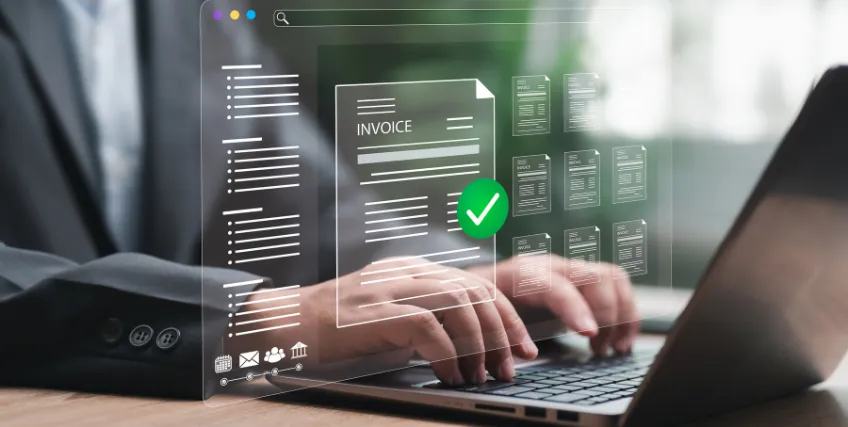Online Business Line of Credit with Accounting Software Integration: Benefits
November 03, 2025 | Last Updated on: November 03, 2025
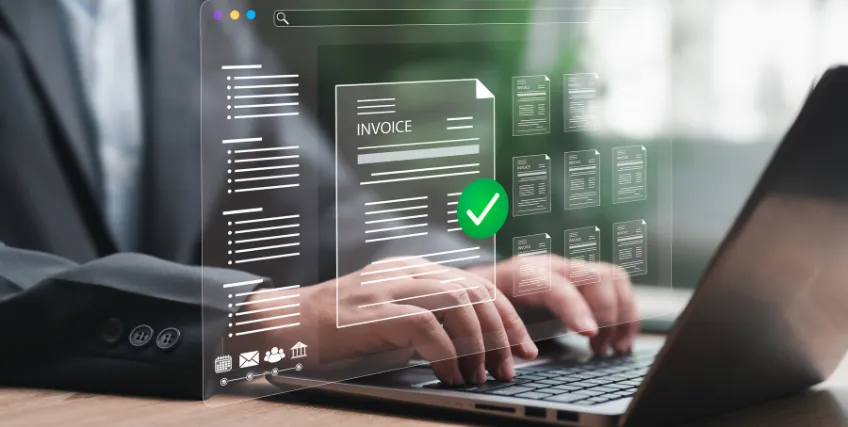
Key Takeaways
- Online business line of credit gives small businesses flexible and easy access to working capital.
- Automation helps business owners save time, reduce errors, and manage their finances effectively.
- Integrating accounting software with credit lines for new business streamlines tracking, improves cash flow visibility, and simplifies repayment.
- Business owners need to understand eligibility, pricing, and repayment terms when applying for business lines of credit online.
For small business owners in the United States, running a small business means managing constant financial movement. One day they’re covering payroll, the next, they’re ordering new inventory. To manage all these expenses smoothly, access to business funding is essential.
Business owners can rely on online business lines of credit to maintain cash flow and day-to-day operations that demand upfront capital. A business line of credit is a flexible small business loan option that allows business owners to draw funds when needed. This financing option helps maintain steady cash flow and prepares for both growth and uncertainty. However, it’s important to track funds across your books as it can get complicated.
This is where integrating online business lines of credit with accounting software makes a real difference. This keeps every transaction, from drawdowns to monthly payments accurately recorded. So, let’s explore how this integration supports better financial management for small business owners.
Understanding Online Business Lines of Credit
A small business line of credit is a financing option that works like a business credit card. However, it comes with a higher credit limit and lower interest rates than a credit card. This is a revolving line of credit, where you can borrow, repay, and borrow again, as long as your credit approval remains valid
Unlike a term loan, where you receive lump sum loan amount upfront, an online business lines of credit lets you access funds only when you need them. Also, you can pay interest only on your outstanding balance, and not the full limit.
For instance, if a startup owner draws $20,000 from a $50,000 credit limit, they pay interest on just that $20,000. Once it’s repaid, the funds become available again. This makes it an excellent tool for managing short-term expenses, seasonal costs, or unexpected opportunities.
Many business banks and members of Federal Deposit Insurance Corporation (FDIC) lenders offer some of the top online business lines of credit. These include both secured line of credit and unsecured line of credit options. A secured line of credit requires collateral such as equipment or real estate, while an unsecured line of credit doesn’t.
The Importance of Accounting Software in Modern Business
Managing finances manually can take up valuable time. Modern accounting software like QuickBooks, Xero, or FreshBooks automates these tasks. It helps business owners:
- Track income, expenses, and monthly revenue in real time.
- Sync data directly with business bank accounts.
- Generate accurate financial reports instantly.
Monitor repayment terms and interest-only payment schedules with ease.
When an online business line of credit is integrated with accounting software, business owners gain better control over their financing options, from tracking loan amounts to managing credit products effectively.
Why Integrate Online Business Line of Credit with Accounting Software
Integrating your online business line of credit with your accounting platform connects funding and bookkeeping. Every draw, repayment, and annual fee can be synced automatically.
This means:
- You’ll see your available credit and outstanding balance in real time.
- Your repayment history updates automatically after each business day.
- All disclosures, pricing, and repayment terms remain transparent in one system.
For example, a bakery can use an unsecured business line of credit for supplies and can instantly track drawdowns and repayments through QuickBooks. This will not only help manage cash flow but also simplify tax preparation.
Integration also helps ensure that each loan application, underwriting step, and credit approval record stays aligned with financial data. It eliminates manual entry errors that often occur when data is entered separately in multiple systems.
Key Benefits of Integration
Here are some of the known benefits of integrating accounting software with online business lines of credit:
1. Automated Data Syncing
When your lender connects directly to your accounting software, all financial activity updates automatically. You no longer need to manually record every draw transaction.
- Payments, fees, and interest-only amounts sync instantly.
- Credit report data remains current.
Reduced risk of accounting mismatches or overdraft entries.
2. Improved Cash Flow Visibility
You can now monitor how much of your credit limit is used, what remains available, and when upcoming monthly payments are due. This gives you a clear picture of your short-term obligations. Business owners can also forecast upcoming expenses and plan future draws to maintain healthy working capital.
3. Accurate Financial Reporting
Accurate data ensures your business financing records match your business checking account. With automatic syncing, you can easily identify the loan amount, interest rates, and repayment progress without digging through paperwork.
4. Easier Reconciliation
Month-end and year-end closings become faster. Accounting software automatically reconciles transactions from your business bank or lender with your books. This process reduces human errors and simplifies compliance during audits or financial reviews
5. Better Decision-Making
With real-time visibility, small business owners can make informed decisions about financing options. For example, comparing a term loan vs. an online business line of credit becomes easier when you can view all metrics side by side. You can also decide if it’s better to apply for business line of credit online or explore SBA loans.
How to Integrate Online Business Lines of Credit with Your Accounting System
Integrating your business line of credit with accounting software is simple when you follow these steps:
Step 1: Choose a Compatible Lender
Select a lender that supports integration. Top providers often let you apply for business credit line through an online portal that syncs with software like QuickBooks. Many business banks and fintech firms now offer this convenience.
Step 2: Verify Eligibility Requirements
Before applying, check eligibility based on your annual revenue, FICO score, and personal credit. Lenders use these to assess your creditworthiness. Each loan application goes through underwriting, where the business credit score and credit report play a key role in determining your credit limit and interest rates.
Step 3: Link Your Business Bank Account
If approved, connect your business bank account to your accounting software. This ensures that every transaction draws, repayments, or annual fee is recorded in your system.
Step 4: Automate and Monitor
Use automation to categorize each transaction. For example:
- Credit Line Draw: Marketing Expense
Suppose you withdraw $5,000 from your line of credit to run a marketing campaign. The accounting software will record that transaction as “Money borrowed for marketing,” or a Marketing Expense.
Check your dashboard weekly to ensure data accuracy and detect any discrepancies.
Step 5: Review and Optimize
Regularly review your credit usage and repayment schedule. Adjust your draws based on your monthly revenue and business needs. For example, a construction startup can monitor how its credit line for new business is performing and make strategic adjustments to avoid unnecessary costs.
Additional Tips for Business Owners
To maximize the benefits of your online business line of credit, keep these in mind:
- Always make monthly payments on time to build a strong business credit score.
- Compare interest rates and annual fees across lenders before choosing.
- Use your line responsibly; treat it as a safety net for short-term cash needs.
- Maintain clean accounting records to simplify future credit approval.
- For startups, consider applying through lenders offering some of the best online business line of credit programs designed for early-stage businesses.
Integration also helps you track cash back rewards or interest savings, if your line of credit offers them. Over time, these benefits contribute to better long-term financial health.
The Bottom Line
For U.S. small business owners, integrating an online business line of credit with accounting software is more than just a smart move. It’s a path to clarity and control. You gain the ability to monitor every dollar, understand your liabilities, and maintain financial discipline.
The process simplifies repayment, enhances transparency, and helps you plan future investments with confidence. Plus, it ensures all your business financing activities, from loan amounts to repayment terms to stay organized and accessible.
If your business is ready to take the next step, explore integration-ready options and apply for business line of credit online today. Also, align it with your accounting software to streamline your operations, strengthen your cash flow, and keep your business growing.
FAQs About Online Business Line of Credit
1. What is an online business line of credit?
An online business line of credit is a flexible business financing option that lets you draw funds up to a set credit limit. Unlike a term loan, you only pay interest rates on the amount you use. It works like a credit card, but is designed for small business needs such as managing cash flow, buying equipment, or covering payroll.
2. How does a business line of credit work with accounting software?
When you connect your business line of credit to your accounting software, transactions update automatically. This helps you track monthly payments, manage outstanding balances, and simplify repayment terms. It also ensures your business checking account and credit products stay in sync.
3. Can integrating accounting software help reduce interest rates?
By providing a clear picture of your cash flow and annual revenue, accounting integration builds lender confidence. It also helps in maintaining financial records that may help you qualify for lower interest rates and faster credit approval.
4. What’s the difference between secured and unsecured lines of credit?
A secured line of credit is backed by collateral such as real estate or business assets, giving lenders more security. An unsecured business line of credit does not require collateral but often comes with slightly higher interest rates. Both help meet short-term business needs, from managing payroll to handling sudden expenses.
5. How do lenders decide my credit limit?
Lenders determine your credit limit after reviewing your business credit report, cash flow, annual revenue, and existing debts. They also consider your personal credit, FICO score, and financial history through an underwriting process. Businesses that show consistent income and responsible repayment habits often receive higher limits.
Frequent searches leading to this page
Term Loans are made by Itria Ventures LLC or Cross River Bank, Member FDIC. This is not a deposit product. California residents: Itria Ventures LLC is licensed by the Department of Financial Protection and Innovation. Loans are made or arranged pursuant to California Financing Law License # 60DBO-35839